Settings tab
When you open a project from the hierarchy, it will open onto the Settings tab.
The Project Settings section on this tab allows you to set the project's start year, duration, inflation date, scalar conversion date and price scenario, based on the price deck that is linked to the hierarchy.
For information about the other sections of this tab, see Scenario Consolidation Settings and Working interest shares.
Project settings
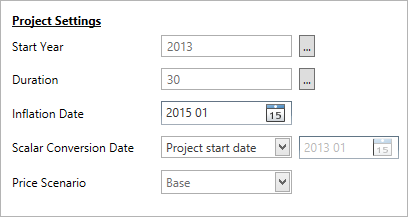
If you want to change the Start Year, you also need to specify whether variable values will be Shifted or Truncated. Click the ellipsis button next to the Start Year field, and the Project Range Settings dialog will be opened. Edit the start year, and duration if required, and then select the Shift or Truncate option to apply the same setting to all variables. This only affects data that are present on the Project Data tab.
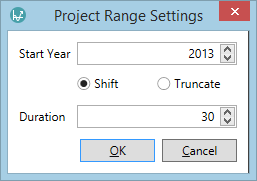
The Inflation Date field determines the starting point for inflation calculation: inflation rates will be applied to the periods following the specified date.
The following table describes all of the fields in the Project Settings section on the Settings tab.
| Field | Description |
|---|---|
| Start Year | Click the ellipsis button ... to edit: Specifies the start year of the project. |
| Duration | Click the ellipsis button ... to edit: Specifies the duration of the project. Shift moves values to align with the specified start date (e.g. if a project's values start in 2016 but the start date is set to 2017, the 2016 values will become those for 2017). Truncate removes all values whose dates are outside the range set by the specified Start Year and Duration. |
| Shift/Truncate | Click the ellipsis button ... to edit: Shift moves values to align with the specified Start Year (e.g. if a project's values start in 2016 but the start date is set to 2017, the 2016 values will become those for 2017). Truncate removes all values whose dates are outside the range set by the specified Start Year and Duration. |
| Inflation Date | This setting applies to all variables that are set to Currency and Real. This specifies the date (Year-Month) from which inflation will be applied. |
| Scalar Conversion Date |
The date specified here is used to retrieve an appropriate inflation rate and exchange rate from the hierarchy's currency deck. These are then used when converting user-entered scalar values (i.e. scalar values that are entered in a project) between Real and Nominal, and also when changing currency. There are three options for this setting:
Selecting User Defined Date will use the date specified in the box next to the drop-down menu. Note: Scalar variables that are set as Terms are not affected by this setting. By default they use the scalar conversion date specified in the regime, or in a terms preset (if one has been added to the hierarchy). |
| Price Scenario | Specifies which scenario values to use from the price deck when calculating (see Term presets). |
